How to Capture Video in Unity Cinemachine

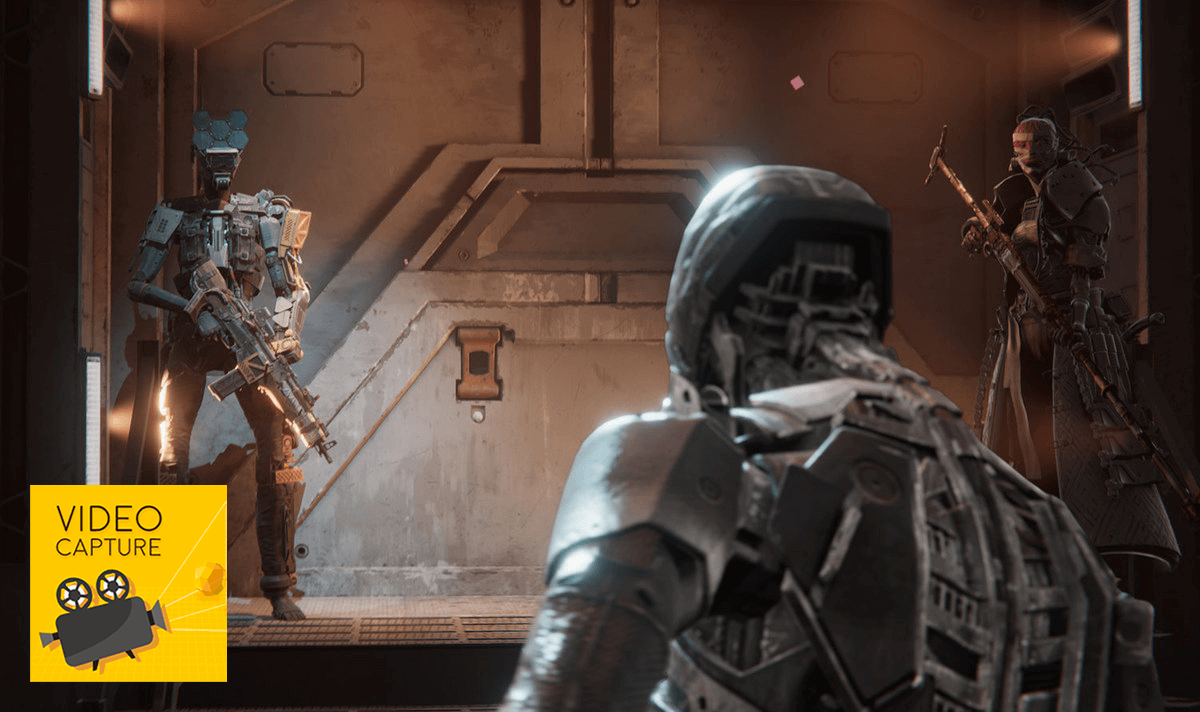
This tutorial will simply walk you through how to set up Video Capture plugin to record a video in Unity Cinemachine. The version of Unity used is 2019.4.0f1.
I am using the Unity awesome Film Sample Project as an example in this tutorial, which you can download here.
Then, download and import the Free version of Video Capture, or purchase the Pro version on Asset Store.
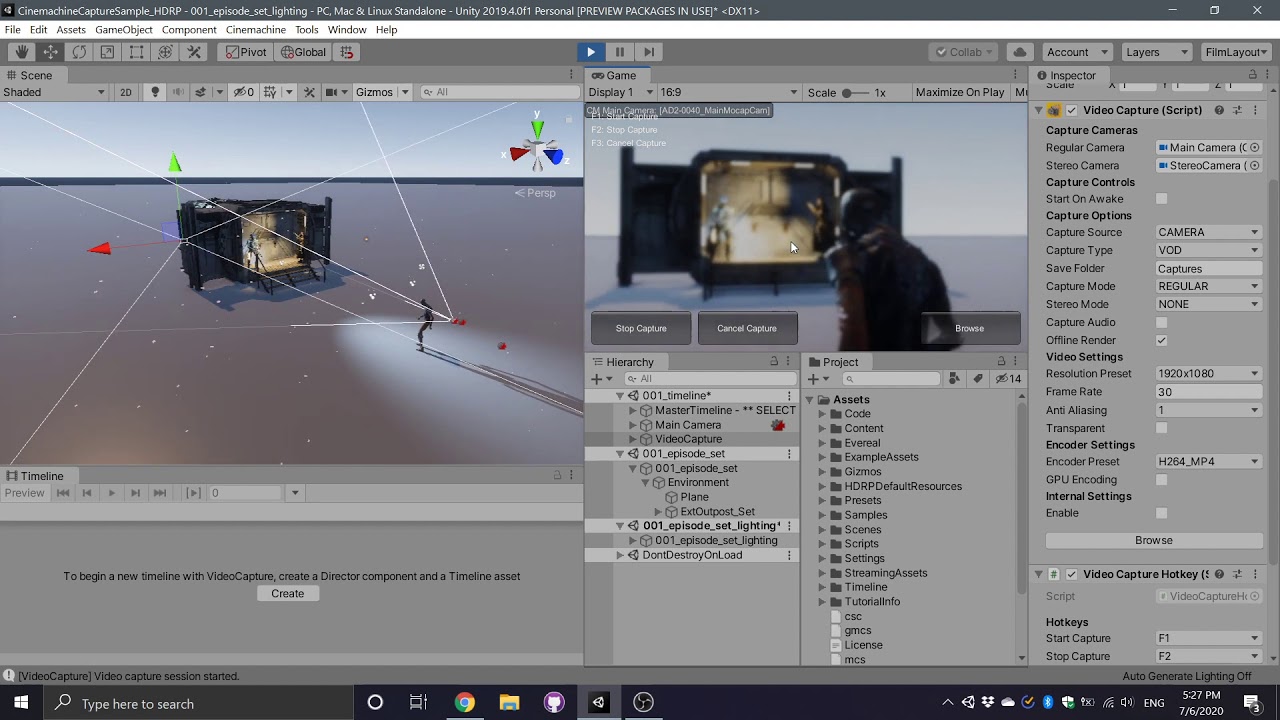
- After importing the Video Capture plugin, place the Video Capture prefab in your game scene.
- Then drag and drop game main camera into the Video Capture’s Regular Camera field to make sure the video ouput will take effect of the camera post processing and CinemachineBrain.
- You can enable the offline render option and set higher resolution to capture quality video.
- Play the game, start the video record session and play your video!
This is just a very basic getting started guide, please visit the document for more details and usages.
Other tutorials you may interested:




